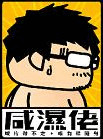Willkommen auf der 404 Fehlerseite
Willkommen auf dieser Fehlerseite. Du bist hier gelandet weil Du auf einen Link geklickt hast, der nicht existiert. Das ist wahrscheinlich unser Fehler... Um Dich nicht weiter zu verwirren haben wir Dich auf diese Seite geschickt, statt Dir eine weisse 404 Error Page zu servieren.
Du kannst versuchen über den 'Zurück' Button in Deinem Browser auf eine andere Weise weiterzumachen oder klicke auf den folgenden Link um zur Startseite zu gelangen.